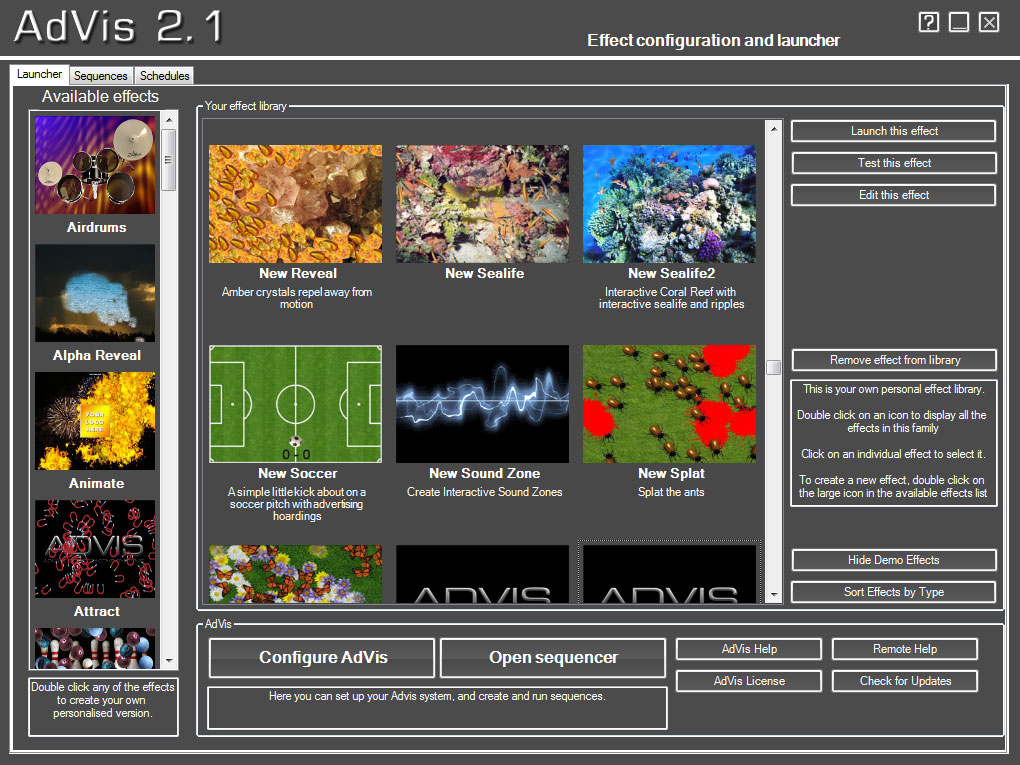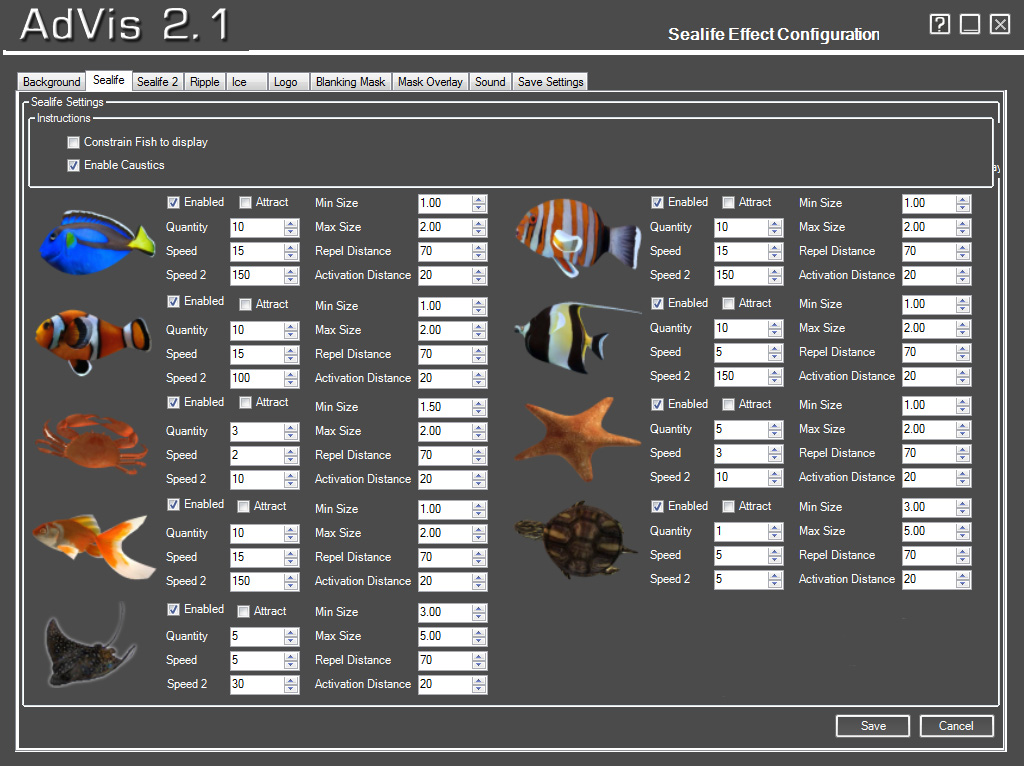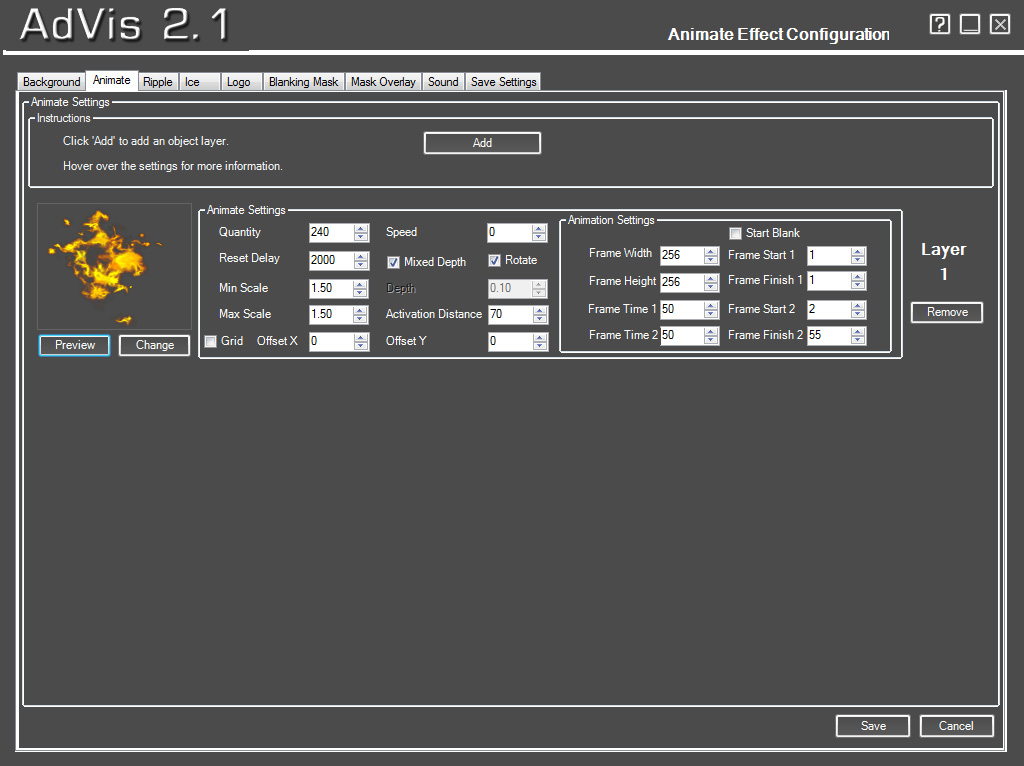It’s possible to use multiple projectors and tracking kits to create much large displays with Advis 2.1. It’s possible to use up to four tracking cameras and four projectors from one PC to create extra long or larger interactive set-ups. The display can be horizontally or vertically spanned, or set-up 2×2 for enormous displays. We can increase to an unlimited number of projectors and tracking cameras for bespoke projects.
One exciting new feature with AdVis 2.1 is edge blending and edge overlap. There are many available solutions to create seamless displays via overlapping projector images and blending the edges but these features only appear on the most expensive projectors or else can be created via extremely expensive hardware solutions. Existing software solutions are also expensive and can cause a delay which is of little use for interactive projection. Luminvision has therefore now incorporated Edge Blending as standard for all of our effects and clients can now edge blend up to four projectors to create seamless displays. What’s more, there’s no processing overhead in doing so, which means the displays still run in real time. And for custom installations, we can even edge blend an unlimited amount of projectors.
AdVis 2.1 has a built-in networking function. Systems can be set as either a master or a slave so, when the user has a large network of AdVis systems, they can set one as the master and the rest as slave. Regardless of how the user sets up the master system, the slave systems will periodically log in and check for any updates, download any new content and start playing the new sequence. This is done in the background so the systems still function as normal and the audience won’t see this happening but are able to play with the new content immediately. A version of AdVis also exists which can be set as master and run at a separate location in order to create new effects, change content and sequences remotely from anywhere in the world. This version is free to users of AdVis so even with just one system, you can use this version to remotely update a live system.
Built into the AdVis 2.1 Full Pack Launcher is an SDK Player. With this player users can create their own effect in their desired programming language. Having the player built into the Launcher means it can run custom effects the user has made on any machine with the AdVis 2.1 Full Pack with no need to purchase another SDK.